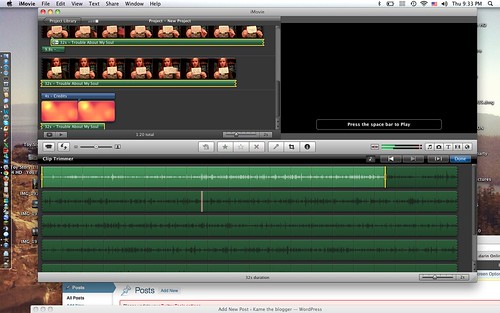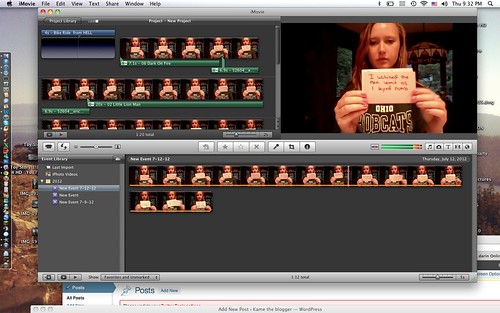This summer there is quite a bit of discussion happening all around the place focused on Peter Johnston’s new book, Opening Minds. As I am often behind the curve, I’m still reading Choice Words, Johnston’s first book (or rereading as the case may be).
Jason Buell, a brilliant, thoughtful, hilarious middle-school science teacher across the country from me, and I made a plan to read it together hoping to keep each other focused. Our deadline for the first two chapters was today and I made it! Here are my thoughts on those chapters. We (Jason and I) would love to hear your thoughts as well.
My big thought so far is that I am torn between feeling depressed and feeling thrilled. I feel depressed because Johnston’s points about the power of language reinforces the idea that ever little thing I do, no matter how small, impacts my students. I’m thrilled, however, because this suggests that if I am thoughtful about language and use it well, I can get a huge bang for my buck, a lot of impact for a little work.
On page eight Johnston writes about the thoughtfulness necessary with language:
As teachers we have to decide what to be explicit about for which students, and when to be explicit about it.
Then on page nine he continues this idea:
Language, then, is not merely representational (though it is that); it is also constitutive. It actually creates realities and invites identities.
When we explicitly use language thoughtfully we help students see themselves and their world anew and identify possible futures. Just through the words we chose. Amazing.
Chapter Two is Noticing and Naming. Like chapter one it is chock full of powerful thinking. My focus stuck on two parts: another reason language matters and the importance of the positive.
On page twelve Johnston discusses the way we acquire language, without really noticing what we are doing. The problem, he says, is that
many children graduate high school with little change in their level of awareness, leaving them unprepared to manage the effects language has on them and on others.
It seems that we, as teachers, need to not only be very purposeful about how we use language but we also need to be helping our students recognize that and analyze language around them. A big task.
The last bit I couldn’t let go of is on page thirteen and goes far beyond language to me into our beliefs about children and their capabilities.
Focusing on the positive is hardly a new idea. It is just hard to remember to do it sometimes, particularly when the child’s response is nowhere near what you expected. Indeed, the more we rely on expectations and standards, the harder it is to focus on what is going well.
He explains that helping students see what they can do well encourages agency. It helps students continue to grow. It is too easy in education to work from a deficit model, to notice and focus on all the things our students cannot do or cannot do well. In some ways it is natural as our job is to help them learn to do those things. It is detrimental however as it means we miss all they can do and often end up setting lower expectations as a result. Focusing on the positive helps them and keeps us moving forward as well.