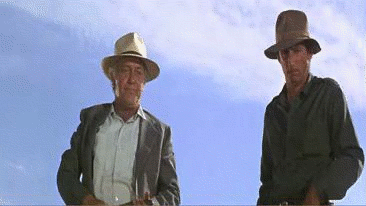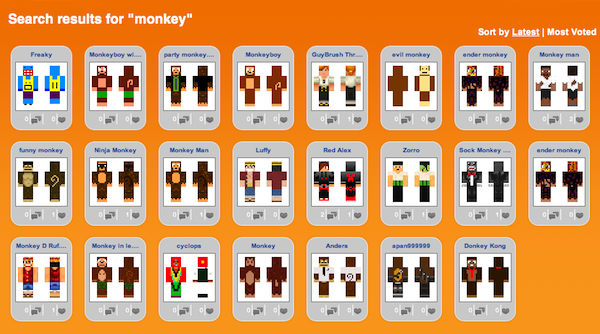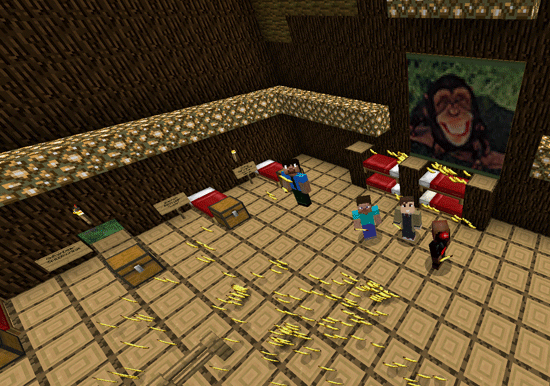This has to stop, but not tonight. I missed the fun of the afternoon shit talking and gif smacking today. With some positive feedback on the last batch, I set out again to see what I could do with GIMP as a tool.
For these next two I went for very original material, stuff you cannot get on the internet- some of the videos from the Storybox as my intended purpose was to keep the raw material on the pirate box but allow remixes to float out on the open web.
This first one was a barbershop pole spotted maybe in British Columbia- I had some shaky hand held video, but found at least one short segment where there was little jarring for one spin:

BUt there was still jiggle. So I made a selection of just the moving pole part, and deleted everything else from 6 of the 7 frames. What I cannot figure in GIMP is how to make a deleted selection transparent; mine got filled with white. I solved the problem by making a copy of the lowest frame, which was a full image. I then used the same selection to fill the same area with white.
I then made a duplicate of this frame and moved it below each of my single frames, set the mode of the layer to “darken”, and merged each layer down. This I ended up with frames where all the movement was within that bit I had saved fro each layer.
This next one was form video I took in Central Park, New York. I heard form afar the loud banging of drums, and came across a protest of people at the boathouse who were protesting the management- their goal was to convince tourists not to go inside, and they were pretty darned successful I recorded some of the audio and spoke a little to the protestors, but I loved most the intensity of these drummers banging on plastic jugs and the metal rails of the barriers. The sound is just exported from the original video clip.

My next GIF hope is to do a movie poster in the caliber of Michael Branson Smith.
A dog can only hope.
UPDATE (June 8, 2011): There is a better way, as pointed out to me by Scottlo, in the masking method that Jim Groom explains in a great screencast. I’m going to be a masking mad daog now in the GIMP.
We do have a success to communicate; I was able to isolate the Strother Martin character’s classic Cool Hand Luke Line, and leave the other dude on the right not moving. I have a little bit of background flutter in the clouds, but now that I know how to do alpha masks on layers….