I’ve just returned from three excellent professional development events: BC Campus Online Community Enthusiasts (#OCE2012), Northern Voice (#nv12) and Society for Teaching, Learning in Higher Education (#STLHE2012)
I have more specific reflections on each of those events but a very interesting question arose this week that I really want to explore.
#stlhe2012 to those who live tweet – how do you capture & utilize tweets for reference & follow-up?
— Peter (@peterallanwolf) June 21, 2012
To which I responded:
@peterallanwolf sometimes I use tweetdoc.org to archive conference tweets #stlhe2012
— Giulia Forsythe (@giuliaforsythe) June 21, 2012
Which was followed by:
@peterallanwolf Storify is one technology; I’m sure there are other SM aggregators. No doubt the #STLHE2012 Twitter crowd will step up!
— Trent Tucker (@ProfTucker) June 21, 2012
Then:
@giuliaforsythe @peterallanwolf I would use @storifyto create a narrative or an @ifttt “recipe” saving tweets to @evernote for reference
— Gavan Watson (@gavatron) June 21, 2012
This generated a bit of discussion and I thought it would be interesting to take a more detailed look at each of these options.
Starting with my suggestion to use tweetdoc, here is a
PDF archive of all #STLHE2012 tweets
This is really easy to set up and can be done at any time but ideally at the end of an event. The caveat is that it only captures 500 tweets at a time. So if there is a lot of twitter activity you will need to break apart the conference by dates. I had to create two archives and then merged the PDF files into one. This isn’t ideal and there are probably duplicate tweets overlapping the days.
So what about Storify? I’ve used storify for a few different events and really find it is best when you want to include a variety of media: tweets, flickr & instagram pictures, videos, etc. I don’t find it works as well for an entire conference or any scenario where there are more than 25 artifacts. Filtering plays a big role. Also, I’m not sure about the long term viability of using this format for archiving. It relies on multiple tools in the cloud to maintain the status quo. If my work with online courses and linking to external sites has taught me anything it is to expect things to change.
Here is a short storify I created from the closing panel which seemed to get the some of the most twitter activity for a plenary during the entire conference. This is created from the Storify site and you specify which tweets you want to use. This allows you to filter out repeated retweets and/or choose the tweet that really captured the quote the best. Selection is done manually though, so the act of curation obviously takes more time.
stlhe2012 Closing Plenary: Student Panel
Student leaders speak on the future of Canadian post-secondary education
Storified by Giulia Forsythe · Sat, Jun 23 2012 01:10:37
Similarly, you’ll notice that I’ve embedded tweets into this post using twitter’s new built-in embed tool, which is easier than the now-defunct web app called Blackbird Pie. There is still a Blackbird pie wordpress plugin but I don’t see any advantage using the plugin over the built-in tool.
I guess my main concern is the lack of control you have over that content. You are only linking to it and if the owner deletes the tweet or twitter comes up with some Murdoch monetizing scheme and changes our access or terms, then we will no longer have the content at all.
But it sure does look pretty and it is very functional while it still works.
That brings us to wonder about If This Then That, the magical-do-anything-you-can-think-of with just about any tool that has an API.
I browsed through existing recipes and not surprisingly, someone has set up the simple template to capture tweets with a particular hash tag into Evernote.
Authorize both your twitter account and your Evernote account, set up your own parameters and you are set to go. The only trouble is that it doesn’t seem to be able to capture tweets from the past.
Since I started this experiment after the end of STLHE, it’s fairly useless in capturing anything about that conference after the fact.
But with 20,000 K-12 educators descending on San Diego right now for National Educational Computing Conference ISTE12 I have a very active hash tag to experiment with, which will definitely be a test of the robustness of this application.
As suggested in the recipe, I created a public #ISTE12 notebook in Evernote. There were other options for archiving, including avatar, which might make the notebook more visually stimulating but I’m going for simplicity first time out. The sheer volume of tweets may cause some kind of complications but let’s push this to the boundaries, right?
So far after 12 hours there have been 566 tweets. But the conference hasn’t actually started yet so we’ll see what happens after a few days.
What are your thoughts? Any other tools you use for archiving all the wonderful things said and done at conferences? How does this aid your reflection (if at all)?
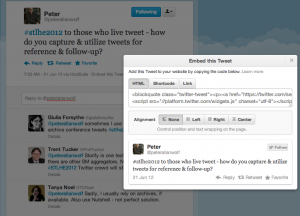
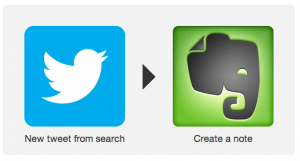
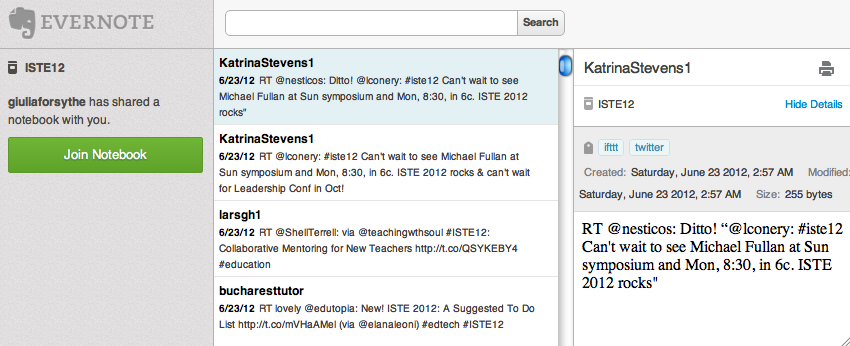

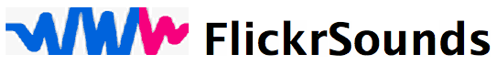








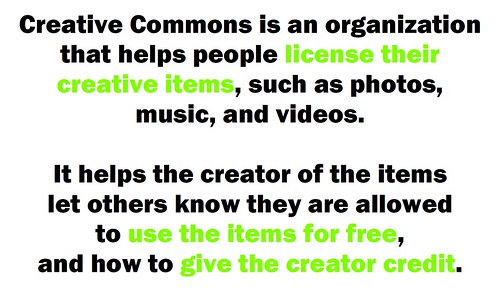





Explore your Inner Creativity: The Daily Create
Wednesday, July 11th, 2012Towards the end of 2009, a number of friends on Twitter proclaimed their intent to participate in a project 365 photography adventure, and I decided to rekindle my interest in photography by playing along. Supported in part by @duncan‘s TheDailyShoot, I managed to get into the daily habit of making time for photography, and sharing a photo a day to my account on Flickr. By the end of 2010, I was pleased, not only with the collection of photographs I had accumulated, but with a number of other incidental results:
My enjoyment of the 2010/365 project led me to continue on into 2011/365. Armed now with a self-bestowed boxing-day present, a Sony NEX-5 DSLR (actually, an EVIL or MILC camera, the choice after conversations with @digitalnative and several months investigation), I continued taking photographs, using the new Sony, the older Canon, and the ever-present iPhone to capture daily events and thedailyshoot photo challenges.
However, In August 2011, things got particularly busy (numerous trips, photo outings, and other things), my laptop hard drive became filled to capacity (Aperture and even the OS ground to a slow crawl as space for page swaps became virtually(pun) non-existent), and my habit faltered. September brought the return to school (numerous variables there) and October saw the end of thedailyshoot (after 690 prompts, it folded on October 6th, 2011), and by that time, the habit was upset. Despite a couple of attempted jump-starts (drives to visit the Muse Tree, for example, and the arrival of a new 2012/366 self-challenge), the daily practice of shooting and posting a photo to flickr had been disrupted.
(Perhaps, I should also acknowledge to myself, in hindsight, that I had become engaged in the fall of 2011 with a new regular (though not daily) practice of broadcasting on #ds106radio …)
At any rate, very shortly after January 1st, 2012, @timmmmyboy tweeted out a few test posts related to something new, TheDailyCreate, which would provide a daily prompt, not always for photography, but also for audio, video, and other sorts of creative inspirations. After providing a few test posts, I saw the value in this new prompt source, and decided to try it out.
Skipping forward over February – June, we arrive at July 11th, and what do I see but a challenge from the @cogdog , somewhat uninspired by the recent summer engagement in TheDailyCreate (yes, folks are on summer holidays, relaxing, BUT you still need to nurture that daily creative habit, folks — and to that I can attest!), and so he presents a seven-day challenge. Do the daily create for the next seven days. Starting today. Starting NOW.
CogDog’s Charles Atlas remix “Seven-Day-Challenge”
Now, a couple years back, I employed a “follow 30 people for 30 days” mantra when introducing new folks to Twitter, as a way of helping folks “see, over time” how the social media service could be supportive of their work as educators. And if I recall correctly, research somewhere has indicated a “23-day” adoption period during which a daily application of a routine will result in the forming of a new habit.
So I’m going to prematurely suggest that once you meet Alan’s seven day challenge, you repeat it, twice more. I figure 21 days ought to be close enough to 23 days for you to get the gist. And at that point, why stop?
One caveat. You may find yourself pushed to complete some of TheDailyCreate challenges. I would suggest that if you struggle with one of them, go back in the Archives and complete another one from that same category and post it, with its respective tag, instead. While I’ve not employed that strategy yet, I’m going to deploy it starting today.
In response to Alan’s visual seven day challenge, I reply:
“Twenty-One Days to a Creative Habit” by aforgrave, on Flickr
Get your create on! Get it on on a daily basis. The Daily Create can get you started.
BTW, two days ago, I replaced the hard drive again in my laptop. I’m currently starting out the summer with a glorious 620 GB of free space on my drive. Yesterday, I managed 200 photos on my Sony, and when the battery ran out, I took another 108 on my iPhone. Both batteries are now recharged. And I just “created” that cartoon. Time to draw a Tornado. (There are currently seven posted. Will you ad yours today? Now?)
Posted in @digitalnative, @duncan, alan levine, bunk1, Camp Magic MacGuffin, CampMagicMacGuffin, cogdog, Colin Harris, commentary, creativity, dailyshoot, ds106, duncan davidson, flickr, imaginages, Learning, magicmacguffin, mixed-up media, openonline, Project 365, Seven-Day-Challenge, something made, The Daily Create, TheDailyCreate, thoughts, Twenty-One-Day-Challenge, twitter | Comments Off on Explore your Inner Creativity: The Daily Create