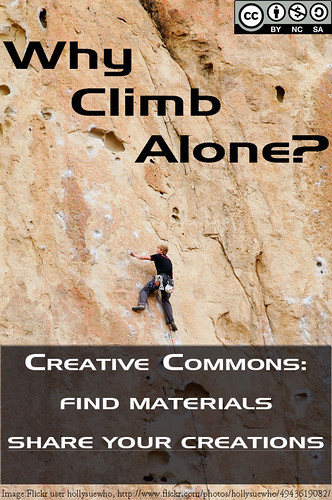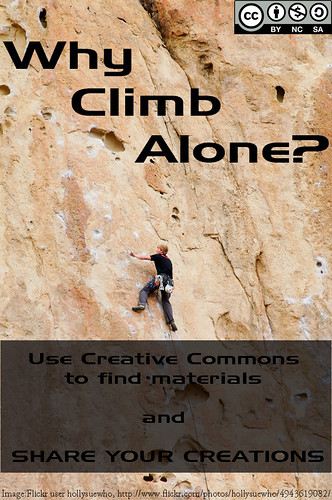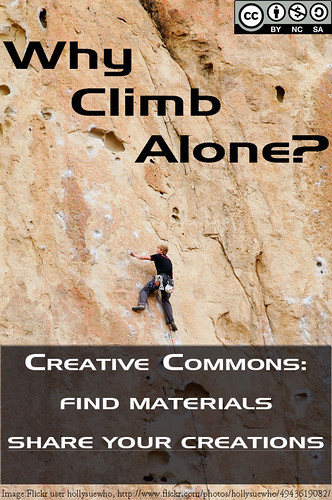I found the assignment to create a CC poster more difficult than I imagined, especially after struggling a bit with the Postcard assignment.
The assignment here was:
Use creative commons licensed images to design a poster about how groovy Creative Commons is! Use a tool like Compfight to find creative commons licensed images in flickr (be sure to select the right option on the search pane), and then use photo editing software to add your message, call to arms, rallying cry, urgent plea. Include as well a creative commons logo– look to the creative commons itself for ones to use.
Most importantly, in your poster be sure to give attribution credit to the source image.
I didn’t have an obvious direction I wanted to go on this project, so just browsing CC-licensed images didn’t get me anywhere. My sense of Creative Commons is one of easier sharing of creative efforts, but I didn’t know quite how to convey that. Then I saw an image of a mountain that struck me and I thought of the collaborative work needed for most people to climb Everest and other tall mountains. [I know there are a few solo climbers still, but that's not the norm for most climbers.] It got at the notion of creative practice being a collaborative effort, of building on the work of others, even if we don’t often think of it that way. Unfortunately the image I saw was CC-licensed, but derivative works were not permitted (an apparent weakness in the Compfight search engine, unless I just missed that option).
So then I just started using Flickr’s advanced search for CC-images that allowed derivative works of mountain climbers and found this one from Flickr user hollysuewho.
At that point, it was a matter of getting the right Creative Commons logo (hollysuewho’s photo was Attribution, Non-Commercial, and Share Alike, so my derivative work needed to be the same license), and figuring out the text. I like the top slogan, but the bottom is still to wordy for my liking. Still, it gets at both aspects of Creative Commons that worth advertising: use the CC-licensed materials that are out there AND share your own works that way.
I had some issues with using Photoshop to shading the bottom part and I’m still not happy with how it looks, but I would spent too much time fiddling with it. So, here it is. Thoughts? Recommendations?
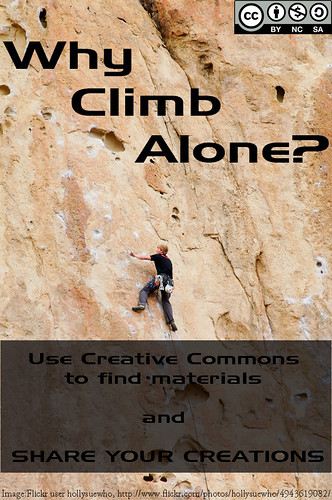
UPDATE: After comments by John and Alan (and conversation with my spouse, @jenorr, I did a new version of the image that I’m much happier with.