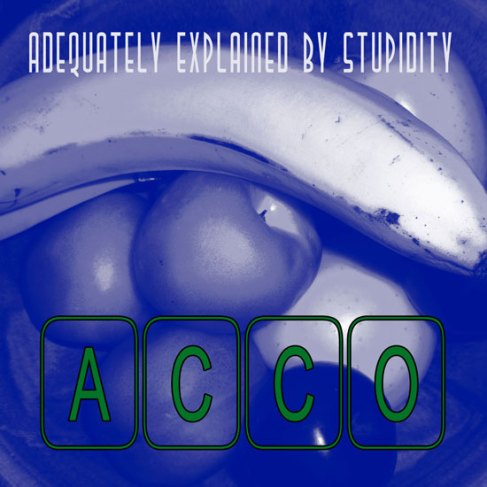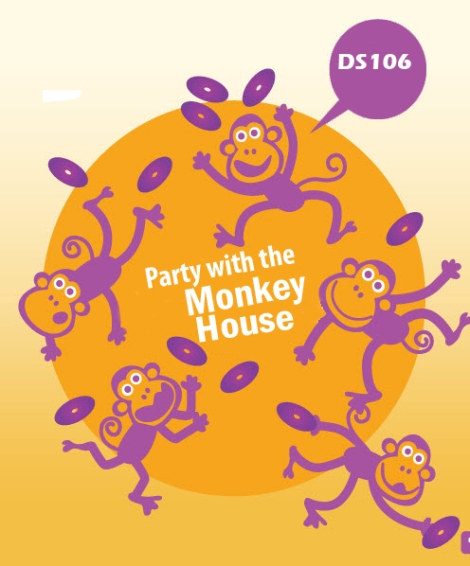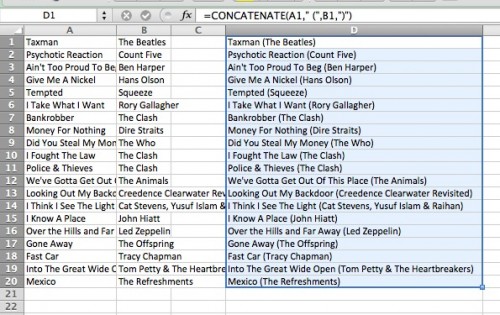Call me butter, because I’m on a roll! Wheeeeeeee!
Here’s a visual assignment that Jim Groom can maybe appreciate.
A long time ago (almost 3 years ago) I had this life where I watched movies and read books and listened to music. Then I had a baby (now a toddler), and I don’t do any of those things anymore, because my time is spent trying to raise this child to be a decent human being.
Back when I watched movies and read books and listened to music, the husband and I would visit our friend Matt Mills (who can be seen playing drums in the video below).
Matt Mills worked/works at Video Fan on Strawberry Street in this lovely city called Richmond. Here’s a picture of Video Fan that I didn’t take:

Matt Mills was a horror/exploitation/cult movie aficionado. We spent a lot of time watching questionable movies like White Dog and Tenement and gems like Spider Baby. He talked a lot of Argento and Bava. Matt was sweet enough to lend Will and I his Bava boxed set after my son was born. Unfortunately, I was too sleep-deprived to remember any of what I saw.
I do, however, remember the shadows in those Bava films. After reading the prompt for “Creep on a movie scene,” I thought about those Bava movies and I thought about this great picture I have of myself mopping up someone’s spilled drink at a party. The picture is a shadowy, dark, and creepy:
The original photo is in color, so I just did a quick edit in iPhoto and changed it to black and white. I then open the photo in Photoshop. I found the still from Black Sunday through a Google Image search. I downloaded that photo to my desk top and opened it in Photoshop too.
There was a lot of fumbling around in Photoshop, which I’ve never used before. I created two layers–one with the mopping photo, the other with the Bava still. The background from the mopping picture was deleted. I experimented with the brightness and contrast. Then I dragged the altered image into the Bava still. I looked like a giant compared to the characters in the Bava movie, so I sized myself down a little.
I’d like to repeat it all just to make sure I have the hang of it.
Evil truly does lurk in the shadows. Here’s the proof: