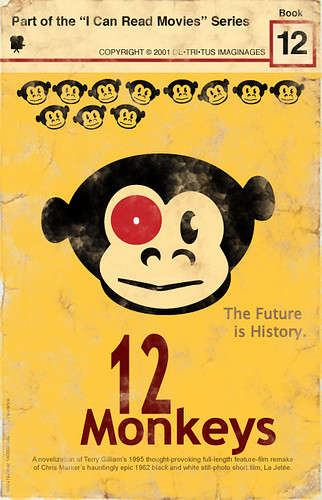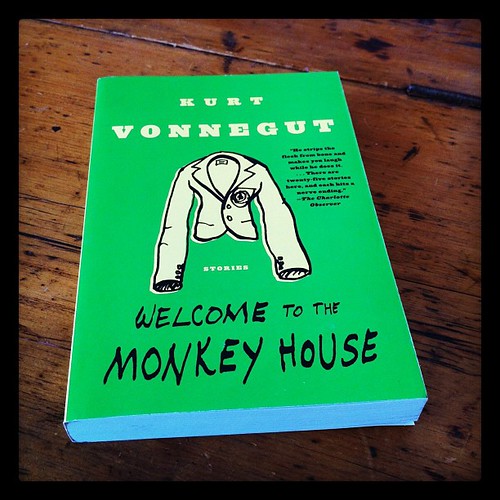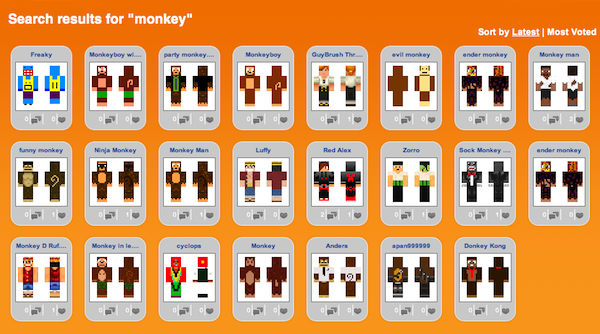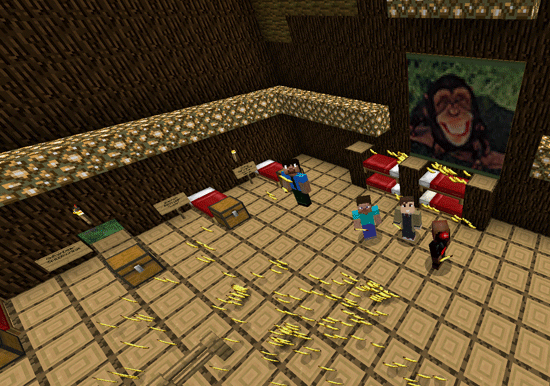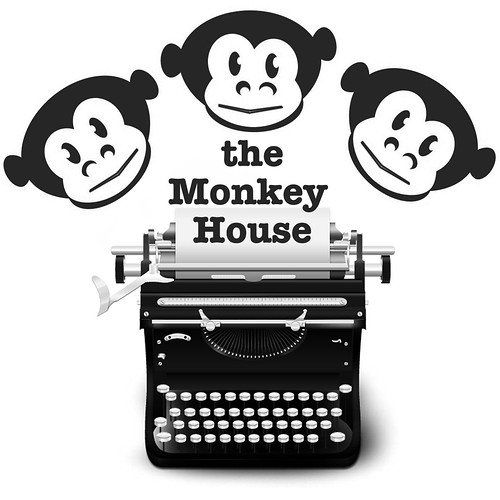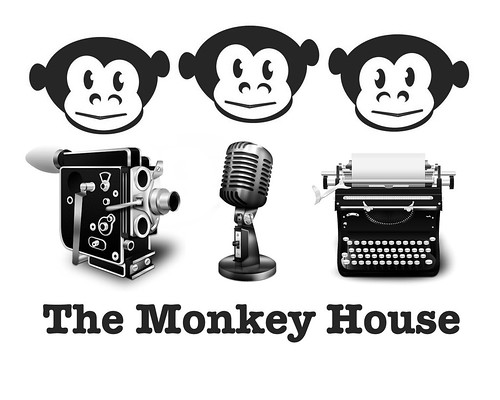In looking for a film to fit into the I Can Read Movies assignment, I decided would start by repurposing my initial Monkey House vector graphic and work with Terry Gilliam’s 1995 film, 12 Monkeys. Like Gilliam’s 1985 film, Brazil, the film is set in a dystopian future, but also introduces the wrinkle of time travel. Visually stunning and mind-bending, the film is worth viewing if you haven’t seen it.
I decided to work at extending my skills using Illustrator by trying to recreate the graphics template from the original book series. While that was easily doable, the further task of “aging” the book put a bit of a crimp in my timeline. I tried following the Photoshop tutorial by MOME, but struggled to get the right textures, and so, in the interests of time, I sought out some aged paper textures on the Internet, and eventually settled on Old_Scroll_Texture_II_by_Isthar_art, going back to Illustrator to get a partial effect. Unfortunately, of necessity, the layering put the effect under the text, so the text and images on the cover don’t really look aged to match the paper. However, as I was getting ready to post this, I decided to go back and try the tutorial once more, and managed to figure it out in Photoshop. Maybe I was sleepy the first time!
So here are two versions. First the Illustrator-only version, and second, the fiddled-with brushes-in-Photoshop version.
However, in doing a bit of research into the movie, I came across an amazing antecedent for the film, discovering that Gilliam’s film was actually a re-make/re-imaging of a quirky black and white still-motion sci-fi film from 1962 by Chris Marker, entitled La Jetée.
Searching online revealed a section of the film. Check it out.
Cool, eh? If there isn’t already a ds106 video assignment focusing on telling a narrative like this using using still images, there should be. This film produces a wonderful result. It’s reminiscent of the missing sections of Frank Capra’s 1937 Lost Horizon that have been replaced with existing promotion stills (to accompany the remaining audio track). It’s an eerie effect. And quite dramatic. It creates an interesting space for you to fill in some gaps on your own. Maybe I’ll aim for something like that when we get to video…
Now, as an add-in bonus, while searching for existing images for 12 Monkeys, I found this:
I’ve been looking for a film to explore the cinematic animated GIF assignment, Say It Like Peanut Butter. Perhaps I’ll take a further look into 12 Monkeys…
And, if that weren’t sufficient monkey-related input for summer reflection, my copy of our Camp Magic MacGuffin Monkey House name inspiration arrived recently in the mail.
Read on, Monkeys and campers! Read on!!