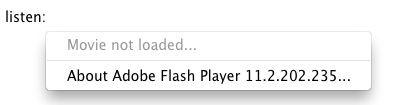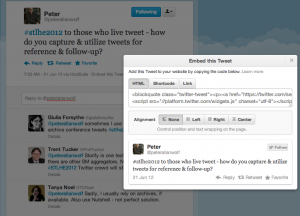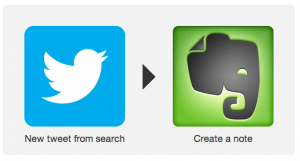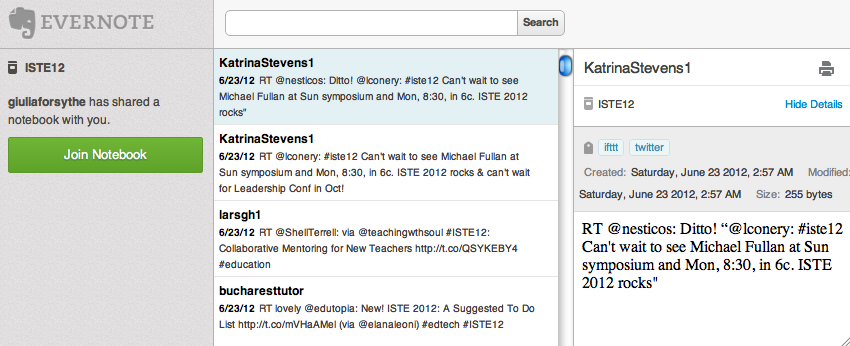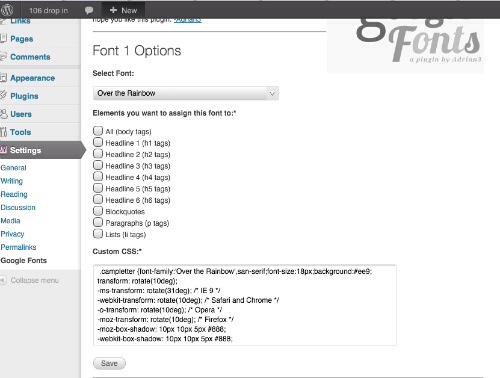I am writing a larger post about open architectures and the implications of what appears to be a more general move away from a focus on open as in sharing, collaboratively building, and collectively designing a space for teaching and learning others can use freely and build upon liberally. No where in the raging discussion around MOOCs is there anyone talking about sharing the infrastructural/architectural work they’ve done freely with others. CUNY’s Commons-In-a-Box project makes the innovative development work they have been doing for years freely available for others to experiment with. That is the spirit of sharing that seems to me should characterize the groundswell for open, online education—localizing the means of production for as many people as possible rather than turning to more taylorized broadcasting methods that deliver content—we’ve been there and done that. When did scaling the LMS become the next frontier of innovation?
I am writing a larger post about open architectures and the implications of what appears to be a more general move away from a focus on open as in sharing, collaboratively building, and collectively designing a space for teaching and learning others can use freely and build upon liberally. No where in the raging discussion around MOOCs is there anyone talking about sharing the infrastructural/architectural work they’ve done freely with others. CUNY’s Commons-In-a-Box project makes the innovative development work they have been doing for years freely available for others to experiment with. That is the spirit of sharing that seems to me should characterize the groundswell for open, online education—localizing the means of production for as many people as possible rather than turning to more taylorized broadcasting methods that deliver content—we’ve been there and done that. When did scaling the LMS become the next frontier of innovation?
Anyway, more on that in another post. What this post brings together is the thinking Martha Burtis, Alan Levine, Tim Owens, and I have done about integrating BuddyPress with FeedWordPress to allow the signup process to seamlessly load feeds, filter tags, and bring posts in without any manual intervention—of which there is all too much currently.
We actually virtually met with the designer of FeedWordPress, Charles Johnson, and ran all these ideas by him and he was up to the task. He’ll hopefully begin work on these elements for integration shortly, and we are hoping he can lean on Boone Gorges if he has any BuddyPress questions ![]() (Poor Boone, I am always bothering him—HE’S A FAMILY MAN NOW, BACK OFF GROOM!) So, for anyone interested in the specifics of what we are trying to accomplish with this integration, the details (some of which are a bit technical) are listed below. Recommendations, feedback, and praise are all welcome
(Poor Boone, I am always bothering him—HE’S A FAMILY MAN NOW, BACK OFF GROOM!) So, for anyone interested in the specifics of what we are trying to accomplish with this integration, the details (some of which are a bit technical) are listed below. Recommendations, feedback, and praise are all welcome ![]()
- Automatic registering of ds106 feeds from BuddyPress profiles
- Someone enters a URL for the blog they want to use (Note, pre-explanation need; e.g if the entire blog is for ds1o6, enter that; if they have a blog used for other purpose, they need to add URL for a ds106 tag or category (e.g. http://somewordpressblog.com/category/ds106 or http://somewordpressblog.com/tag/ds106
- Internal function looks for possible feed from site (prob an internal function in FWP as used for admin interface), also some test code at http://lab.cogdogblog.com/feedfinder.php this should pop an ajax window with options to set blog, and it should populate a new buddypress ds106 feed field
- If no feed is found, it goes into moderation and an email is sent to admin
- Widget to generate list of blogs associated with a particular FWP applied tag (or all) – I [Alan Levine] just hacked one for magic macguffin http://magicmacguffin.info/subscribed/ documented at http://cogdogblog.com/2012/06/03/dynamic-opml-feedwordpress/
- widget to generate list of blogs syndicated on a site (might have to have option for scrolling list in case it is long)
- Function to generat OPML file based in tag
- Automatic tagging of feeds based on buddypress profile options (e.g. default tag for all, others based on affiliation)
- Way to get data we can display or use from feed activity- e.g. frequency of posts, time of posts, etc. or at least some hooks into the database so we can more easily roll our own. e.g. API or functions to call on FWP for information
- return array of blogs subscribed for whole site (and meta info), or by tag
- function to test if blog is subscribed
- Advice about cron jobs for feed updating, perhaps a means to spread into batches for large numbers of crons. Two uses cases:
- Site like ds106, where we just have a lot feeds syndicating into a single site.
- Site like UMW Blogs, where a bunch of sites have smaller numbers of feeds syndicating
- Better admin interface for managing tags/categories associated with syndicated posts; search to find feeds by url, title, tag?
- Interface for grouping syndicated feeds and working with them. (sort of related to the previous idea)- mass tagging or unsubscribing
- cron for all ds106 sites is now running as update mode (6/1/2011)
The warning when feeds are set to cron is confusing since feeds do update.Note: Automatic updates are currently turned off. New posts from your feeds will not be syndicated until you manually check for them here. You can turn on automatic updates under Feed & Update Settings.There should be separate settings for cron versus manual? - Another point is making sure that users who sign-up in BuddyPress have the FWP settings using the BP username and associated it with the Feed. As of now associating feeds with usernames is manual, and a major PITA