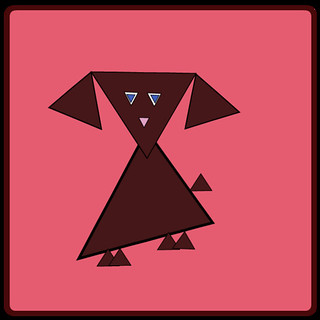I found the different elements of design interesting. Some where obvious, but others elements I wouldn’t have thought of when it comes to design and how many different designs surround us every single day. Here are a few that I found on my Safari this week.
Color

This is a watercolor drawing that my step-sister did years ago. In a way, the drawing is a manual color splash. The way she uses color is definitely effective because it draws you to a single leaf, forcing you to look at what she wants you to see.
Symbols

Such a simple symbol, yet it is so well-known that it can mean many things. This symbol represents a business, an industry, products, ideas, and people. When I see this tiny image, I think, Apple… technology… iPhone… iPod… iTunes… Macbook… Macintosh.. .knowledge… speed… performance… style… Steve Jobs… the future… All that in just an image. Because it is internationally known, this symbol is very powerful and effective at representing ideals. Not only the ideals of the decision makers of Apple Inc., but also the ideals of those who own Apple products.
Minimalism

This is a perfect use of space as well as an elegant design. It is simple and nothing extraneous is featured. There are no embellishments or textures which creates a sleek look and makes the keys stand out. This design is so striking because it is so uncomplicated. It serves its function without any unnecessary additions, while simultaneously showing the world that sleek and simple is elegance.
Function

Here are several different designs for doorknobs. Yet, none of them are being used their design intended. They were designed to be turned and used for opening doors. However, these have been recycled into coat hooks. The design has not changed, yet the function and the message they send are different. The message, as they were designed, was this family has money, style, and class. Now, the message means this family is creative, thrifty, and busy.
Balance

This design shows us the element of balance, specifically, symmetrical balance. As a whole, the balance creates a pattern that makes the piece look stylish. It also pulls attention to the ends and the center of the board. Taken in parts, it shows us how balance creates our thoughts on physical structure.
Proportion

Someone obviously made a mistake in the proportions of this design. There is only a quarter inch of space between the door and the stairs when the door swings open. There was no thought put into the dimensions of the design. The relationship between the door and stairs was not considered in the real world, when someone needs to stand at the bottom of the stairs and then open the door. This picture shows us how important proportions truly are to design.