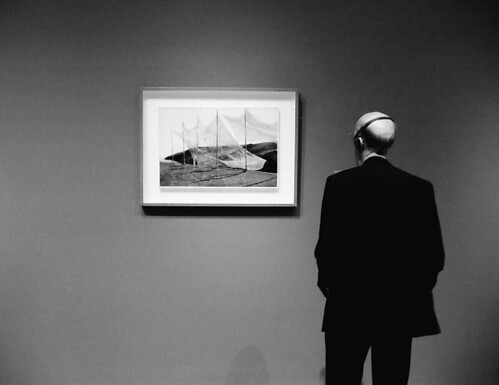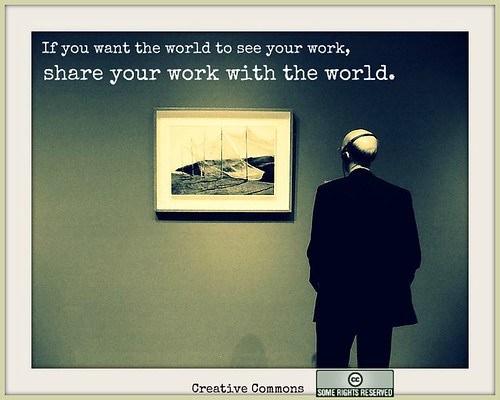The Assignment: It’s time for the Design Assignments at Camp Magic MacGuffin. It is in attempting the assignments from this category that I come to face-to-face with my limitations to execute an idea as first envisioned. I’m totally comfortable with this and it motivates to try to pick up one or two new tricks or techniques each time out.
In doing the ds106 I Can Read Movies assignment, the goal is to create a beaten and battered book cover that depicts the novelization of an iconic film. Alan’s recent Andromeda Strain rendition led me to take a stab at Freak Friday (1976 version).
To get a true sense of what is possible with this assignment, there’s no better place to go than the original source: Spacesick.
The Process: I didn’t think it would be possible for me to come up with a cool minimal image such as those on the Spacesick site, so I decided to focus on the typography. For some reason, I’m under the impression that it is best to use a vector editing program when working with fonts. If someone can confirm or refute this, I’d be obliged. So the application I chose was the open source InkScape. As with the GIMP, it is available in Mac, Windows, and Linux version. When working on a Mac, it is also necessary to have the X11 environment installed (I assume this is now standard but am not certain).
So before I opened the application and found a suitable font, I put pencil to paper and fairly quickly came up with the idea to play of the symmetry between the two words – same first and final letter and similar length. The idea for the 4F logo in the center didn’t come until later in the process. With the idea on paper, I decided to find a new font for the project.
For the font, I went to Da Font and browsed through the retro category until I found Locked Window. It was a spontaneous decision which I really can’t explain or justify – it just seemed to be the right font for what I had in mind. Installing newly downloaded fonts is much easier than it used to be on a Mac, I assume the same is true for Windows. The Da Font site has help files that explain the procedure.
Working in Inkscape is a wee bit of a challenge. As I rarely use it, it always takes several rounds of mistakes and undos to figure how to do things. Fortunately, this was a fairly simple task. I’ve not run text vertically before nor have I had occasion to flip it as was done both vertically and horizontally here. Once I’d figured out how to command the application, the design fell into place rather quickly. I was able to use my new facility with flipping text to put the 4F icon in the center together. But next was the question of color.
I’m indebted to a former student for introducing me to the ColourLovers site. ColourLovers is more than a site, it a community of creative image and design people who share resources and ideas. Though most of what’s on offer there is way over my head, I’m grateful for the color palettes that are available. Essentially a color palette is series of colors that have been put together because they work well together. Each of the colors includes hexadecimal and RGB codes. It is even possible to export the entire palette and load it in to your image editor so all of the colors are easily selectable. For Freaky Friday, I went with the Sherbet palette.
Once I was satisfied with the typographic representation, I exported it as a PNG file. Prior to that, I had downloaded one of the covers from the Spacesick site and opened it in GIMP. The Freaky Friday PNG was then opened as new layer. The Maroon background, from the Sherbet palette, was painted as a layer over the original cover.
I decided to keep the original portion of the cover because I didn’t want to get that involved with building the thing from scratch. Also I didn’t have the time, energy or know how to give the cover the worn look that is so important.
In the end, I feel that I’ve moved the ball midway down the field and decided to punt on 4th and 2 on opponent’s 47 yard line. I should have gone for it, but didn’t
The Story: This is where I would like to explain the deeper significance for the film I selected for the project. Sadly, I don’t really have much of a story. It was the words of the title that led me to go with it. I do remember seeing the 1976 version of the film with Jodie Foster and Barbara Harris changing roles as daughter and mother for a day. I think I would love to see it again now because I am more and more drawn to the mid-70s aesthetic.
As for the 2003 version with Julia Roberts and Lindsay Lohan, I have nothing to say. I didn’t see it. Can anyone recommend it?