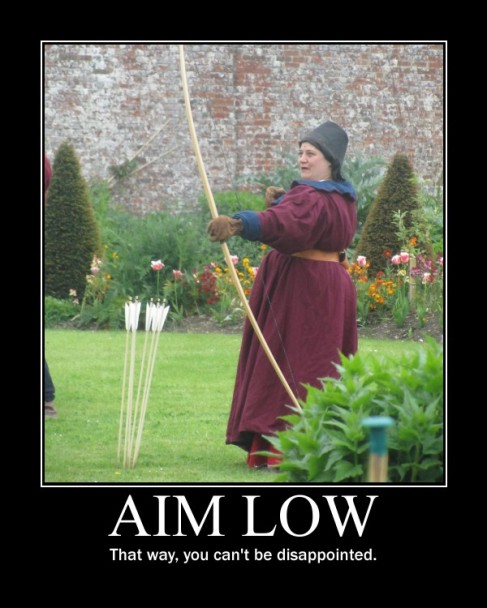The best storytelling on the web won’t come from the author.
That’s the lesson for me coming out of Bryan Alexander’s fascinating book and post on the subject of digital storytelling.
When a book is published, it grows little angel wings and flies out into the world. It might have 4999 little brothers and sisters flying with it; it might, if it’s Harry Potter, have millions, or it might, if a vanity project, have just 4, one for each member of the author’s family. When the book comes off the press, we know that the audience is out there, and how the book will reach them through bookshops and Amazon and Oxfam, but we don’t know who those readers are. Most importantly, we don’t in a million years expect to ever hear from them.
That’s a big example of publishing to a delayed anonymous reader, but in my opinion we all do that every day. If you’re short on time, do you open first your mail, or your email? I go for the email – I can get through a few of them in the time it takes to open a letter. It’s not just about the (truncated) content and easy click, though, there’s also an expectation in an email that my friend will get a reply quicker than they might if they write. So I feel that I need to meet that expectation by replying promptly.
Whether tweeting the trenches, live tweeting Samuel Pepys’ diary or microblogging the sinking of the Titanic, the instant medium of Twitter assumes an importance that seems to relate to life now. The audience is approached immediately, within seconds of publication, and that immediacy evokes a similarly unhindered response. It’s not like sitting down to write a considered letter to your favourite author, it’s as fast as a quick retweet.
I work in PR, so social media for me has been largely about broadcasting successes, listening to the response, responding to concerns.
But what happens when you stop broadcasting and listening and start instead to light a fire, tend that fire, and go with the flow? You get more. You learn more. And your story grows.
So in light of this, I’m interested to go back to Kurt Vonnegut’s storytelling arcs. It seems to me less easy to trace the flow of the story when you’re prepared to let the other participants in your story take control a little. When, for example, you can even let go of Dracula (blogged by Bryan over several years) and run a blog a bit like a book club. Even where there is a single storyteller, digital storytelling allows us to present multiple narrators – as in Project 1968 - so that a single curve doesn’t really fit the brief any more.
Perhaps I’ll find, over the coming weeks, that all stories really are all the same. Or perhaps this hypothesis, that the digital story is a bit different, will hold true. Either way, this is all new to me, and I’m learning that my English degree was just one side of the coin….