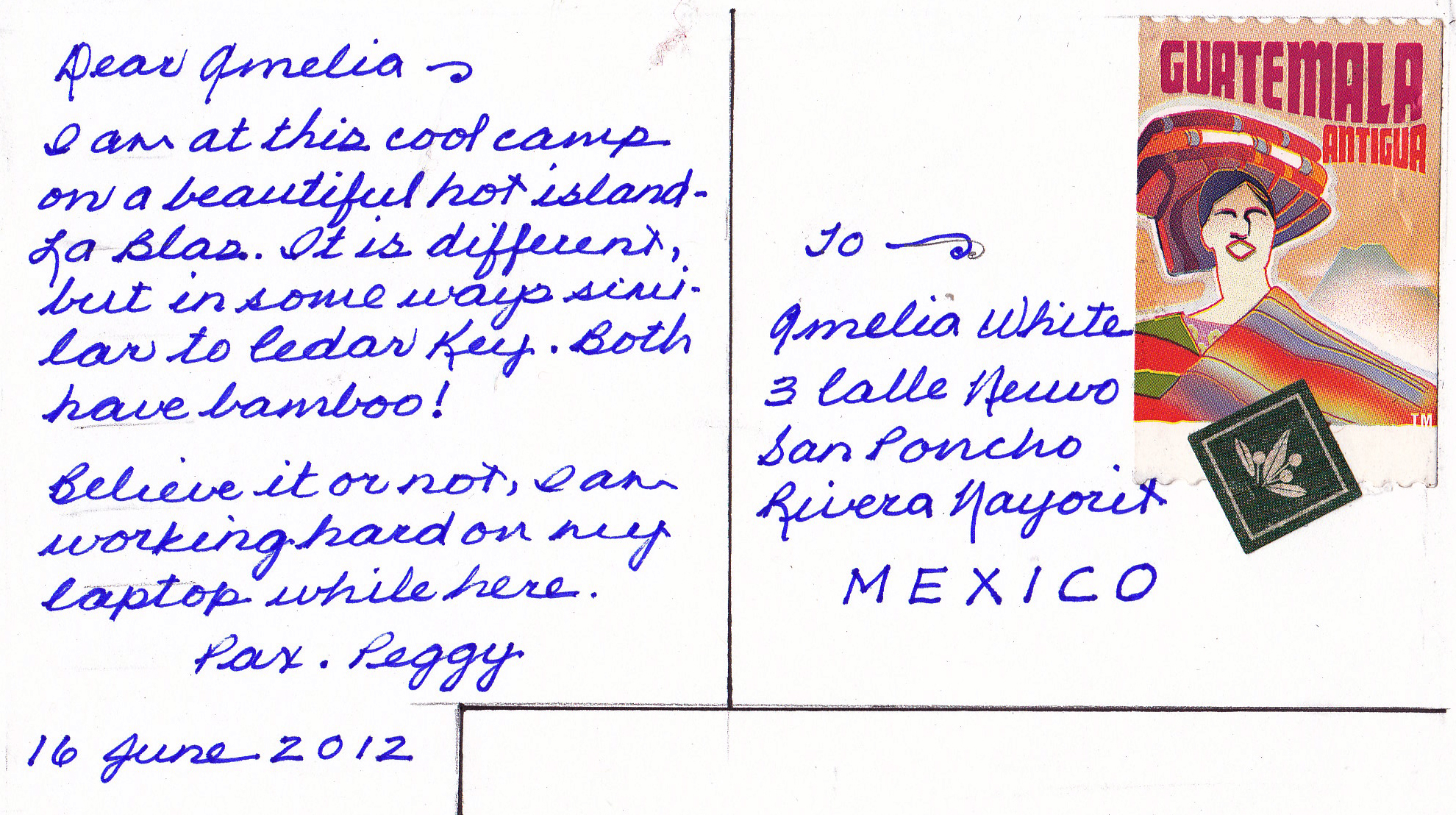Ack, here we are near the end of Design week in DS106 and I’ve still got unfinished work from last week to do. But I really liked this Week 4 Design Safari idea, so I jumped ahead of the other work especially since it gave me a good reason to go outside and take pictures.
I started my Design Safari with the intention of photographing signage of some local businesses and shops along a stretch of road in my neighborhood. I quickly began to realize that in addition to the interesting signs, there was some interesting design thinking in the placement of the signs and the appearance of the storefronts, so my focus shifted to try and capture some of those elements as well.
I took a lot of pictures and the whole collection is saved in a Flickr photoset. I selected a few of my favorites to feature in this blog post.
For example, this Italian grocery store used a unique typeface for the name. It’s distinct and memorable. I was frustrated trying to photograph the sign because I couldn’t get an angle without one of the flagpoles in the way. So I backed up to include the whole scene and I think it makes for a better picture that way.

In the same complex, around the side of the grocery store is this day-care center with its colorful sign and entrance.

Down the street a ways, a hair salon sports this clever logo.

Jerry’s Jewelry and Joys Nails share this building.


This is an impressive looking tailor shop in a big old building that has been well kept. It was only recently marred by damage to the ‘U’ on the sign.

A strait-on view of the store front is rather striking. Notice the simple logo design on the awning over the door.

As an aside, I spotted this car parked next to the tailor shop. Check the license plate.

I really like the look of this pet shop. The sign has a homemade look to it and the clever name with the paw prints all over it gives it a welcoming appearance.

This picture framers shop has been dressed up nicely. I like the way the picture window is framed by the sign and shutters and flowers. I’ve had some work done here. There’s old-fashioned craftsmanship inside.

Across the street stands this attractive little restaurant. It’s great for lunch, but if you want to go for dinner, you need reservations made weeks in advance.

The medical center is a fairly recent addition. The sign out front has a simple modern looking design.

There’s pictures of many other shoppes and store signs from this area in the Flickr photoset I made for this project. Feel free to take a look.
The pictures posted here have been scaled down in size for the blog. Pictures on Flickr are original resolution.
That’s my story. Any Questions?