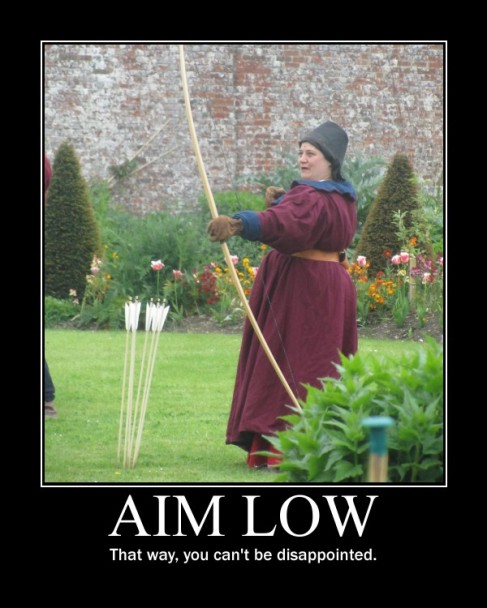A lot of folks are doing some really fun album covers, so what the hell. Let me get in on the create too.
Here’s what you need to know:
Band name: Galeophobia
Wikipedia does not have an entry for Galeophobia, so if you have some time to kill perhaps you could fill that Wikipedia void. Wiktionary says that Galeophobia is (1) a fear of cats and (2) a fear of sharks. I have no idea how sharks and cats are related. There is also another term for the fear of cats. It’s called ailurophobia. But all of this is boring. Back to the fun stuff.
Album title: Part of Your Essential Being
I didn’t have a specific photo editor in mind. I knew I wanted to use something I’ve never used before. I did a search for web photo editor and selected Befunky, because it was kind of near the top and I am not discerning. It’s an easy tool to use though the font choices are limited. There are lots of photo effects though. I also like the fact that the tools can be used without registering as a user.
I’m pretty sure that Galeophobia is a metal band, so I selected some gothic fonts and made them as hard to read as possible, which is what metal bands are wont to do. I did the “Galeophobia” first and applied my changes. I wanted to change the positioning of the band name after applying said changes, but was unable to figure out how to do that without redoing the image. I then added the album title, played around the with coloring, and called it a day. Here it is:

First go
I was having fun though and I had some time to kill before graduation, so I decided to do another cover. Fun times!

another album cover, because a band has to have choices.