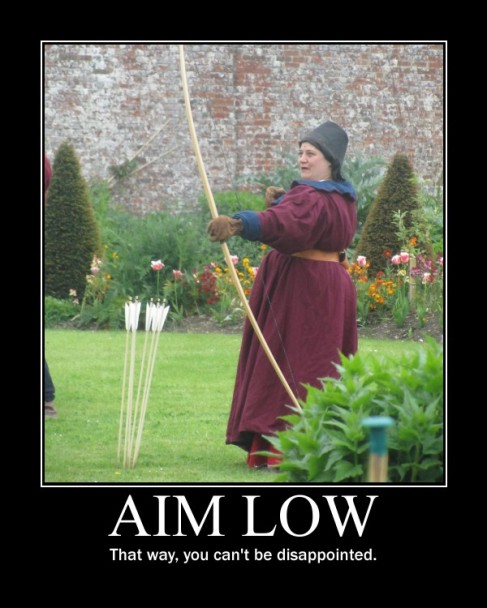Taking another stab at visual assignments, I opted for Switch up the Mood, mostly because I had a few photographs that I had taken with a colleague’s top-shelf digital SLR camera the other day. Consequently, shooting in RAW format, I … Continue reading
Archive for the ‘magicmacguffin’ Category
Messing About with Mood in Image Composites
Saturday, June 9th, 2012Slow Life Down with Photobooth
Saturday, June 9th, 2012It’s the weekend, time for a few errands, grocery shopping, mending a bit of that landscape edging you promised your wife you’d get to a month ago, and spending some time with the kids. Truth be told, our weekends are usually all sorts of busy here in the Rimes’ household, and I’m sure any other family with younger children will agree, it’s far too easy to find yourself working harder on a Saturday than you might have during the week. We’d like to think of Saturday and Sunday as “lazy” days in which we can relax with our family and friends, and just enjoy the brief time we have before heading “back to the edu-coal mines” on Monday. Reality though, typically means that we plan more activities and structure instead of playtime on those two precious days (at least it feels that way in our house many weekends).
So I thought I’d kill two birds with one stone by capturing a silly moment, and completing a ds106 assignment (yes, even ds106 can feel like one of those weekend chores if you’re trying to “play good” and complete the right number of assignments).
But that’s beside the point! How in the world is this applicable to the classroom? Quite often I see teachers in my district using Photobooth for one of two projects; either photos of everyone at the beginning of the year to go up on walls or special bulletin boards, or “special effects” photos for big projects. It’s a shame that they don’t have access to the Macbooks more often (each elementary only has 2 MacBook carts, the MS and HS 3 carts apiece), because Photobooth would make an excellent visual journaling tool for capturing daily learning experiences, moods, and just the general well-being of learning going on in a classroom. Photobooth does stills and video, so you could switch it up from day to day, maybe even taking subsequent shots to stitch together as an animated gif, or create a series of video reflections from a bunch of students after a rather large project.
Today, I just used it to capture the kids and me being silly around the breakfast table. The “Warhol Effect” was appropriate, and rather than print it out, post it on a nice bulletin board to make the hallways or classroom walls “more presentable” like I see at school, I’m just going to post it here in a quick “this is what’s going through my head right now” manner. No doubt the kids and I will stumble across it in a few years time (I’ve dumped it into my iPhoto album as well) and have a nice memory of this morning.
Off Script with Keeme and scottlo – 001
Saturday, June 9th, 2012
I had the extreme good fortune to be joined by Keeme Brown for today’s Daily Rounds. I’ve known Keeme since just about the beginning of my first journeys into Second Life in 2007. There are few people I’ve met who are as much fun to both talk and listen to.
Our plan was to chat on camera for a couple of minutes about some recent news from Corona Cay and our preparations for Second Life’s ninth birthday celebration (SL9B). But when two seasoned and grizzled podcasters get together with an open mic, things have the potential for going off on a tangent or two.
Thirty minutes in to it, we both seemed to realize that our talk was probably better suited to an audio podcast format than a static video of two dudes standing in front of flowers and an old radio on a platform in the sky. And that’s when the Off Script with Keeme and scottlo podcast was born. No telling if we’ll do another episode or this is a one off deal. Bottom line for me is that it was a blast. I guess the future depends on whether or not people want to hear more of this such stuff. That’s what the comments section is for.
I’m Not Flipping Over this Idea
Saturday, June 9th, 2012Flipping the classroom is an idea being thrown around everywhere. I’ve had conversations about it with folks both in and out of education and teaching at all levels. No one has convinced me.
I may be hard to convince because it’s not something I seriously need to consider. I teach first graders. I don’t give them homework much less expect them to do any significant academic work outside the classroom. Plus, many of them lack internet access. So, the idea is shot down on two counts.
That doesn’t stop me from having strong opinions on it. Why should it?
Valerie Strauss, at the Washington Post, wrote about the flipped classroom this week. She quotes some folks to explain their support and shares others’ concerns about the idea. To my mind, nothing there hits on my really big issues.
First of all, a flipped classroom is not revolutionary. (I do understand that many folks don’t feel we need to be revolutionizing education but plenty are throwing this idea out there as groundbreaking.) All it does is take traditional instruction and switch it around. Teachers are still lecturing at students.* Recording those lectures and sending them home allows students to watch them multiple times but doesn’t allow any interaction. If something in the video doesn’t make sense, there is no way for that to be addressed. How does watching a video, possibly more than once, equate to significant learning?
Secondly, let’s imagine this really flies and most folks start doing it. How long will these videos be? How many videos will each student watch at night? Are we talking about half an hour per class? A high school student taking six class will have three hours of video to watch. Is that a good use of time? Is that even remotely reasonable? If teachers are taking their classroom lectures, from each class period of nearly an hour, that may be a conservative estimate. (Of course, I have serious issues with homework in general so these thoughts are tainted by that.)
Finally, this idea is so teacher focused it causes me pain. Students all get the same instruction at home (or possibly a teacher makes multiple videos for the same idea to offer differentiation – that’s a lot of work for something that is not really specific to student needs). The message is that a teacher knows exactly what the students need to know and can just impart that knowledge and move on. The student’s role is simply to listen and soak it all in.
I’d much rather see us rethinking our use of classroom time, rethinking our instructional models. Not just moving around the deck chairs.
* I do believe there is a place for lecture. My concern is that currently it is the default mode, used most often without any thought or question.
My Day in Pictures
Saturday, June 9th, 2012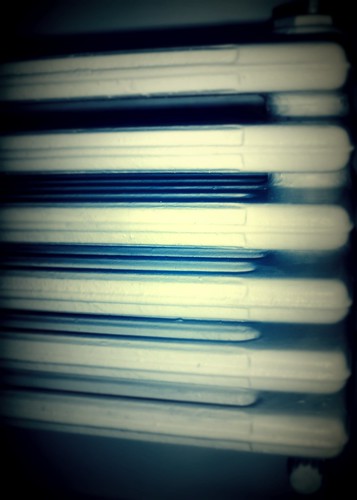
Visual Assignment 107 – Common Everyday Object
I admit, I am not one of those people who wake up easily. It usually takes me a while to focus and at first my surroundings might seem strange and unfamiliar to me. Is it a wonder, then, that the object you see in the picture above appeared to me exactly as you see it? It is one of the first things I see when I open my eyes every day. Can you guess what it is? Though, I have to say, I am notorious for giving tasks that are too easy. See my previous attempt at being mysterious.
It took me a lot of coffee and tea and good music to wake up properly:
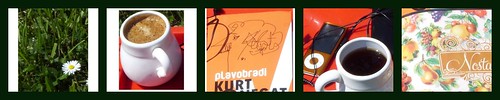
Visual Assignment 42 - One Shot
I should have read the task more carefully, though, since I missed an important point here – this set of photos doesn’t really tell a story, nor does it create tension, unless you are worried about what I might write into that notebook after all the caffeine that I am about to consume.
By the way, the above set of photos were created from a single shot which looks like this:
The photo was taken in front of my holiday house in the country last spring and it shows some of my favourite things, including a Kurt Vonnegut book. As I am a proud resident of Slaughterhouse 4, I chose this picture on purpose here.
If you are wondering what music my ipod was playing at the time, wonder no more. It was my favourite group, Experience Rating. Their new album The Spiritual Equivalent of Oxygen is something I warmly recommend:
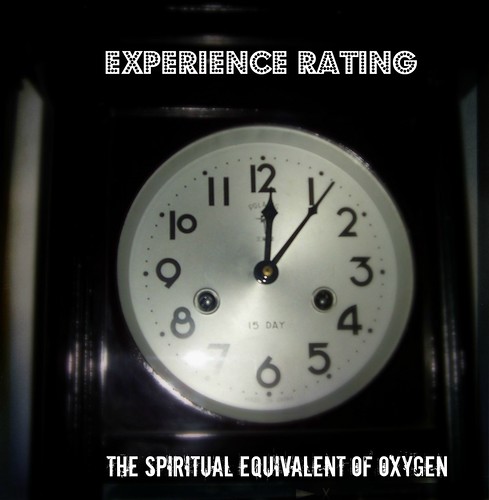
Visual Assignment 44 – An Album Cover
Then I spent some time thinking about people who really matter to me:

Visual Assignment 357 – Love: In Three Frames
After that, I was ready to face the world. And this time I faced it with a camera in hand.
The school where I teach is in the centre of Belgrade and the day was lovely, so I decided to attempt Visual Assignment 376. I was also influenced by several of our weekly readings, particularly by Photography as Mindful Seeing and the advice that we should take photos of ugly things and constantly search for the odd angle. What this meant for me was walking down the street and quickly shooting random photos at some really weird angles. Some of the photos were terrible, some barely usable. I chose ten of the barely usable ones and kept them just as they were. So I produced this:

Visual Assignment 376 – Mission Defamiliarize
After school, I listened to Experience Rating some more and did my Daily Create assignment. I also wrote a blog post.
It was getting rather late at night (or, shall I say, early in the morning) and I was beginning to feel hungry, so first I demotivated myself:
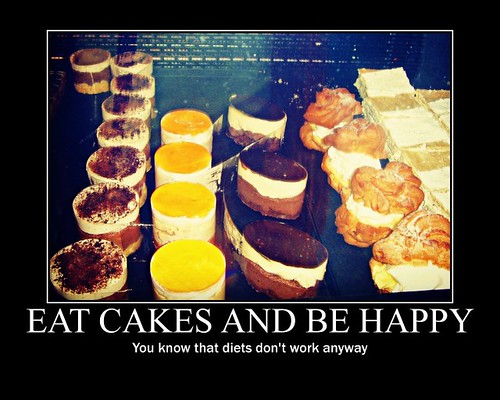
Visual Assignment 191 – Demotivate Yourself
And then I opened that fridge…
Having fun with Visual Media
Friday, June 8th, 2012This week we had to work on “Visual Assignments” dealing with photography, editing images, and just having fun! All campers had to at least earn 10 stars in order to get a good ol’ pat on the back and completion for the week.
The first visual assignment I worked on is called “Splash The Color.”
The Magic School Bus
Can be found at my Flickr account:
http://www.flickr.com/photos/79114434@N05/7351847794/in/photostream
I used an application called “Color Splash” that allows you to manipulate the colors in an image. I decided I wanted the bus to be filled in with the color and the rest to be black and white. I wanted the focus of the image to be about the bus. The story behind this bus comes from a trip to Hawaii I went on two years ago. I was driving with my family through some scenic routes and stumbled upon an abandoned bus on the top of a cliff. At the base was the Pacific Ocean. Still to this day it is a mystery on why the bus was left at this cliff, but it makes for a great touristy photograph!
The second visual assignment I worked on is called “Picasso Yourself”
4 Eyes is better then none!
Found on my Flickr account
http://www.flickr.com/photos/79114434@N05/7166722773/
I used photo shop to distort the image of myself. I first used a tool called “Lasso Tool” and drew around the part of my face that I wanted to copy onto other parts of my face. Then I used the “Rectangular Marquee Tool” this gave me the option of where I wanted to place the copied parts of my face, and where I wanted to put them.
The third visual assignment I worked on is called “9 Lives”
9 pictures that symbolize my infanthood to “adult”hood
Found on my Flickr account
http://www.flickr.com/photos/79114434@N05/7351924088/in/photostream
I used PowerPoint and Preview in order to create “9 Lives” I dragged each image into the power point then opened a “word box” to put in captions for each image. I then saved the PowerPoint and turned into a PDF. This was a bit of trial and error. The PDF was simply too large to upload onto my Flickr account, so I turned to Preview. Preview allowed me to make the image much smaller, by turning it into a JPEG. After bringing the size down, I uploaded it onto my Flickr account. J
The fourth visual assignment I worked on is called “Complete Family Photo”
Since our family, like all others, can be slightly dysfunctional, I have photo shopped together one huge group photo!
Photoshop is the outlet I used in order to complete this visual assignment. I used a photograph I took in Hawaii about 2 years ago and made it my background image. Then I gathered multiple images of myself, grandma, parents, brother, and of course the dogs and uploaded them into Photoshop. I cropped down each image to make them small enough to fit on the background image. Then I used my Lasso Tool to select the photograph to copy&paste onto the background picture. I used the Rectangular Marquee Tool to reserve a spot on the background image to paste in the foreground image. I then made the entire “Family Photo” into a JPEG and uploaded it to my Flickr account!
Found on my Flickr account:
http://www.flickr.com/photos/79114434@N05/7352054510/in/photostream
The fifth visual assignment I worked on is called “ Is that a ghost?”
I uploaded an image onto Photoshop that had a pretty simple background in order to make room for a ghostly foreground. I then took another image of myself and used the lasso tool to crop out the body specifically. I used the Rectangular Marquee Tool to place the “ghost” image twice on the background. I wanted to give it the feel of a ghost walking along the beach. To make it translucent I went to the layering of Photoshop in the lower right hand corner and adjusted the “fullness” of the foreground image. Then of course I uploaded the finished product to Flickr!
Found on my Flickr account:
http://www.flickr.com/photos/79114434@N05/7352476630/in/photostream
The sixth visual assignment I worked on is called “Draw it”
I used an image of my puppy Leo cuddling with a small mouse
This task was not as tricky as some of the others. Thanks to the wonderful diversity in Photoshop, I uploaded a picture of my puppy and used an artistic filter on it. I used a crosshatch filter, and played with the shadow/highlights of the image. I then uploaded it to Flickr.
Found on my Flickr account:
http://www.flickr.com/photos/79114434@N05/7167300437/in/photostream
Caught mid action
Friday, June 8th, 2012It’s been interesting to see what effects I can get to enhance a moving image. It wasn’t quite ‘caught’ mid action as this scalextrix train was evidently on the move in the pic (the idea was to freeze the face behind it instead). But by adding intelligent blur and asking the software to enhance the horizontal lines, the effect of the train is softened to a streak, and given a kind of painted quality.
(2 star visual assignment for ds106)
Demotivation, anyone?
Friday, June 8th, 2012It was great fun making my own demotivating poster using these instructions and it appealed to my cynical side.
I thought that the photo I took of the archer at a medieval reenactment might come in handy at some point and here we are, the perfect metaphor. The second line was more of a challenge – I guess it’s all about adding to the headline in a clever way, not sure if I achieved that, but it’s suitably demotivating anyway!
(2 star visual assignment for ds106)
Famous Monsters of Filmland Animated Magazine Cover
Friday, June 8th, 2012
It’s a big file, but big is beautiful in this case. Feast your eyes on this animated magazine cover which is a more literal interpretation of the June 1975 issue of the classic Famous Monsters of Filmland magazine (more of a fanzine, really) featuring the scene from The 7th Voyage of Sinbad (1958) that is famous for the first of Ray Harryhausen’s legendary animated skeletons. You can see the original cover below, which interestingly has a few things wrong if you want to get literal. Namely, the color of Sinbad’s pants, the orientation of the fight, and the fact that the skeleton hadn’t lost its sheild just yet. This was a total blast to do, and I am working on a fullblown tutorial, but I must have spent four or five hours on it already, so I will simply leave it here to animate into eternity.
A Whole New World
Friday, June 8th, 2012This challenge is about placing members of your family in a world that’s too big for them. I chose to place my mum next to some daffodils. The two photos were taken metres apart within seconds, but in this photo they juxtapose well.
I used this video from Serif’s own bank of tutorials to help me with this technique, which was new to me.
The greatest challenges – and how to overcome them – are:
1. Choosing a good image of your subjects – the cleaner the background, the easier it will be to remove them from it. I made the mistake of choosing a pic of my mum in front of a historic house!
2. Fine tuning those virtual scissors - again, choosing a nice simple image is key, but also be sure to use the ‘zoom’ tool when you’re extracting people from your original scene as even the smallest bits of background will show up in your new creation
3. Is it a fitting tribute? - as you choose your images, it’s wise to consider your subject’s expression, their body language and what they’re wearing… before you place a beautifully cut out skier on a lush green meadow….
Thanks for the challenge, ds106!
(2 stars in the visual assignments category)